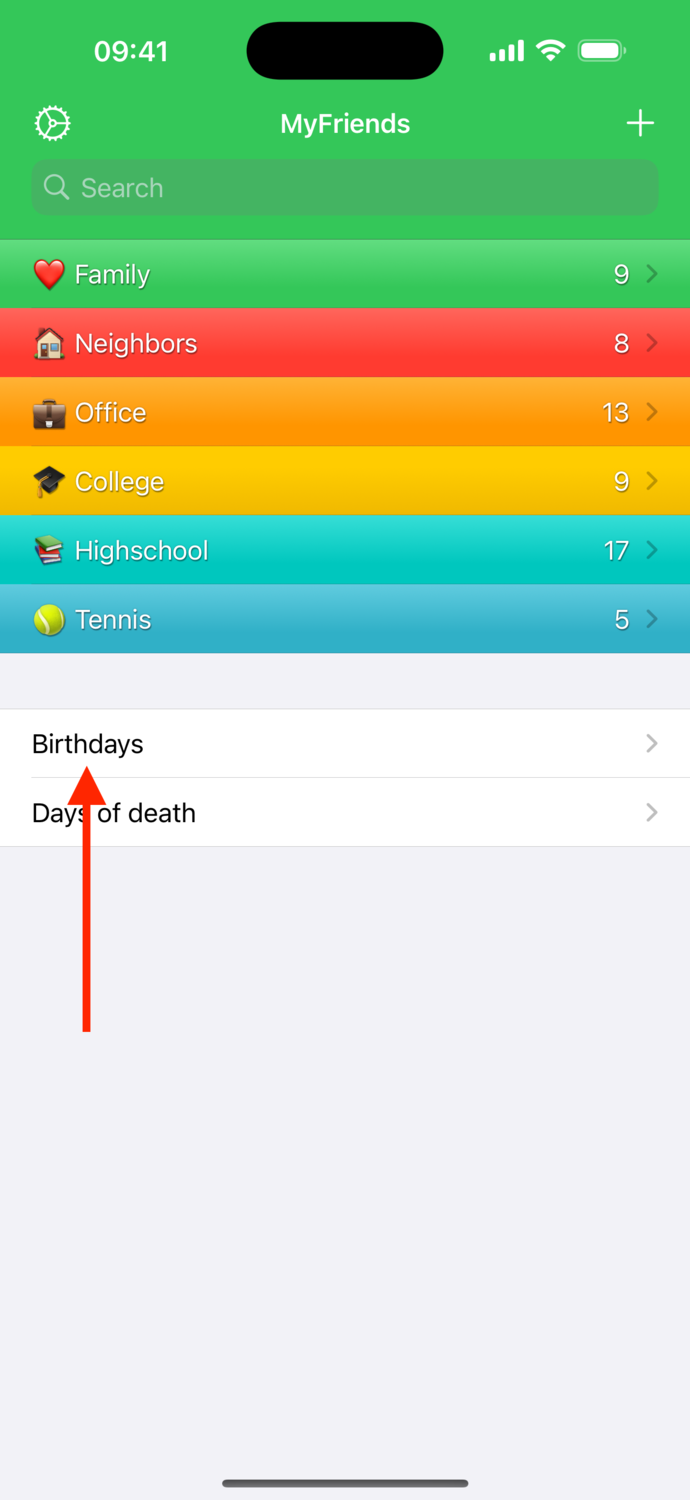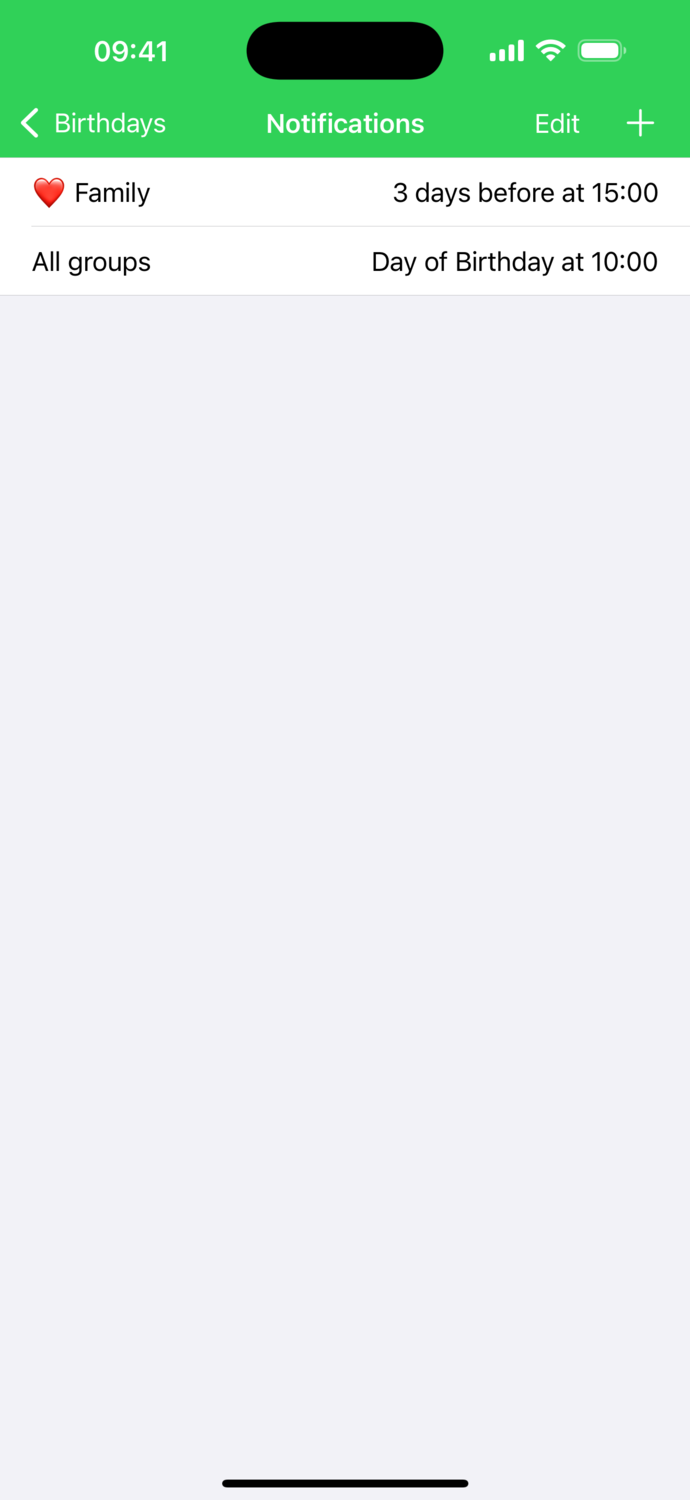FAQ - Setup birthday notifications
Now you will see already setup notifications and you can add new notifications by tapping on the plus button on the top right. You can select the date when a notification should be shown (Day of Birthday, 1 day before, 2 days before, ...) and at what time.
Additionally you can specify if the notification should be shown for all groups or only for one specific group. For example, you could create an additional notification a week before the birthday for your family group so you have enough time to buy some presents.